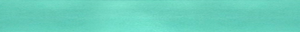Cookies are short files that contain the data relative to your navigating activities, which the websites memorise, while you are browsing, in order to improve the experience.
While you are browsing a website, the latter sends cookies to the device that you are using (pc, notebook, tablet, smartphone). The latter, are normally maintained in the browser you are using. The website that has sent the cookies can, then, read and record the ones that are held on the same device, to obtain various kinds of information, in relation to the use. What information? Each type of cookie has a specific purpose.
WHAT TYPE OF COOKIES ARE THERE?
There are three, large cookie categories, each one has its own characteristics: technical cookies, profiling cookies and third party cookies.
TECHNICAL COOKIES
are required for the website to operate correctly and are indispensable for navigating. If there were no technical cookies, you would be unable to see the pages correctly or not be able to use some of the services. A technical cookie, for example, is fundamental to enable the user to remain connected whilst visiting a website or to memorise language settings, display, etc. ... Technical cookies can, furthermore, be identified in: navigation cookies, analytic cookies and functionality cookies.
- Navigation cookies guarantee the possibility of regularly browsing and using the website (for example, they allow you to make purchases or to go ahead with authentication to access restricted areas);
- Analytic cookies may be assimilated with technical cookies only when directly used by the website provider to gather information, in aggregate form, concerning the number of users and the methods the latter use to visit the site;
- Functionality cookies allow the user to browse according to a series of criteria selected (for example, language, products chosen for purchase, etc.), to improve the service provided in favour of the user.
PROFILING COOKIES
are used to profile the user. They are used to send advertising messages that are in line with the preferences indicated by the user, whilst browsing.
THIRD PARTY COOKIES
are generated and managed by individuals other than the website provider where the user is browsing (generally, on the strength of an agreement between the site owner and a third party).
All the cookies can also be catalogued as follows: session cookies are cancelled when the navigation browser is closed; persistent cookies remain in the browser for a specific period of time. The latter are used, for example, to recognise the device that is connecting to the site, and facilitates the user’s authentication operations.
HOW SHOULD COOKIES BE USED?
The following table has summarised how cookies and third party cookies are used on our website. Said use includes recourse made to cookies to:
- Calculate the total number of individuals visiting the site on a continuous basis;
- Recognise the browser types (Firefox, Safari or Internet Explorer) and the operative systems (for example, Windows or Macintosh) used to visit our site;
- Monitor website performances – including how visitors use them – to improve the site;
- Customise and improve the user’s online experience.
WHICH COOKIES DOES THIS SITE USE?
In order to guarantee that our site operates properly, and to make the navigation experience as pleasant as possible, we use technical cookies. In pursuing our objective to improve the site and identify those parts and elements that are most appreciated by our users, we use third party cookies: Google Analytics, Facebook. This anonymous analysis and aggregate tool is useful in monitoring your navigation characteristics (such as the browser used and the screen display resolution used), in order to improve it and offer you that best possible quality of service. The cookies used by this site, the origins of the cookies and the methods adopted to block profiling and third party cookies have been set forth below in detail, whilst, if you wish to block technical cookies, the only thing to do is act at browser level, undertaking the following indications.
Session Cookies:
cookies name: __utmc
ownership and origin: third party .google.com
policy and how to disable: https://developers.google.com/analytics/devguides/collection/analyticsjs/cookies-usage?csw=3
Persistent Cookies:
cookies name: currency
ownership and origin: first party, www.bikkembergs.com
how to disable: see below the methods used to disable the cookies function directly from the browser used
cookies name: frontend
ownership and origin: first party, www.bikkembergs.com
how to disable: see below the methods used to disable the cookies function directly from the browser used
cookies name: d_alert
ownership and origin: first party www.bikkembergs.com
how to disable: see below the methods used to disable the cookies function directly from the browser used
cookies name: d_listing
ownership and origin: first party, www.bikkembergs.com
how to disable: see below the methods used to disable the cookies function directly from the browser used
cookies name: d_shipping
ownership and origin: first party, www.bikkembergs.com
how to disable: see below the methods used to disable the cookies function directly from the browser used
cookies name: d_store
ownership and origin: first party, www.bikkembergs.com
how to disable: see below the methods used to disable the cookies function directly from the browser used
cookies name: ow_cookies_notice
ownership and origin: first party, www.bikkembergs.com
how to disable: see below the methods used to disable the cookies function directly from the browser used
cookies name: __utma
ownership and origin: thirty party, .google.com
policy and how to disable: https://developers.google.com/analytics/devguides/collection/analyticsjs/cookies-usage?csw=1
cookies name: __utmb
ownership and origin: third party, .google.com
policy and how to disable: https://developers.google.com/analytics/devguides/collection/analyticsjs/cookies-usage?csw=2
cookies name: __utmz
ownership and origin: third party, .google.com
policy and how to disable: https://developers.google.com/analytics/devguides/collection/analyticsjs/cookies-usage?csw=4
cookies name: __utmt
ownership and origin: third party, .google.com
policy and how to disable: https://developers.google.com/analytics/devguides/collection/analyticsjs/cookies-usage?csw=5
cookies’ class: staticxx.facebook.com
ownership and origin: third party, facebook.com (facebook_login)
policy and how to disable: https://www.facebook.com/policy.php - https://www.facebook.com/help/cookies/
HOW TO DISABLE COOKIES
The majority of browsers (Internet Explorer, Firefox, Chrome, etc.) have been configured to accept cookies. The cookies that have been memorised on your device’s hard disc can, in any case, be cancelled, and, furthermore, cookies can be disabled by following the indications supplied by the main browsers, on the following links:
Chrome
- Click on the Chrome menu located in the browser’s tool bar.
- Select settings.
- Click on show advanced settings.
- In the "Privacy" section, click on the contents’ settings’ button.
- In the "Cookies" section, you can change the settings relative to the cookies.
Safari
- To set the block cookies by Safari in iOS 8, touch settings > Safari > Block cookies and choose "Always allow", "Allow only by websites visited ", "Allow only by the current website " or "Always block ". In iOS 7 or less recent versions, choose "Never", “By third parties and advertisers" or "Always".
Firefox
- Click on the menu button and choose Preferences.
- Choose the Privacy panel.
- Under the heading, history settings: choose customised settings.
- To enable cookies, tick the Accept site cookies box; to disable, uncheck the box.
Explorer
- To open Internet Explorer, click on the Start button. Digit Internet Explorer in the search box and, then, click on Internet Explorer in the results list.
- Click on the Tools button and, then, on Internet Options.
- Click on the Privacy tab, and move the slider upwards in Settings to block all the cookies or downwards, to enable them all, and then click on OK. The cookies block could lead to some Web pages not being seen accurately.
Some cookies are used to trace and profile "behavioural advertising"; it is possible to find the definition and explanations at this address, in the hope that it can be easily understood by all user groups. In other words, behavioural advertising is a practice that is based on web browsing activities and enables brands to send advertising messages to network users in relation to their interests. It is safe, transparent and aimed at providing consumers with controlling power. This link will supply a thorough explanation concerning your online choices, and will allow you to understand how to disable behavioural advertising. http://www.youronlinechoices.com To check and directly manage the advertising cookies, please visit the following address: http://www.youronlinechoices.com/it/le-tue-scelte/ here, you can enable or disable, at browser level, the various companies’ cookies individually.